You have downloaded Icaros Desktop and - hopefully - installed it onto your hard drive. You learnt from the manual (or from our site) how to access in read-only mode your Google Drive stuff but... well, it would be awesome to write it too! There are at least two ways to do it, and if you carefully looked to our screenshots, you would have noticed that we actually did that before shooting them. Otherwise, that nice "GoogleDrive" icon would not have been on the workbench. So, here's explained how to write to your GoogleDrive account from Icaros Desktop
WAY #1 - REGISTERING GDRIVE HANDLER
First way to get write access to Google Drive space is registering your legitimate copy of the handler from its author, Norbert Kett. Doing that is very simple: just send him an email to the address anchor(at)rocketmail(dot)com, as explained even in the GDrive Prefs program:
 |
| Open GDrive preference program in Prefs to obtain info about write access to Google Drive |
Currently, registration fee is only 10 euros and, trust me, they are absolutely well-spent money! You will have to provide Norbert also your current username and, some hours/days (depending on his time) later, you will receive an activation key that must be placed in devs:Google/. When you're done, your Google Drive space will become writable from Icaros desktop as any other mounted volume on your system. Please save your activation key somewhere and keep it carefully, so you won't have to repeat the same steps for further installations of Icaros Desktop.
WAY #2 ACCESS SPACE WITH A BROWSER
Your Google Drive account can always be accessed with any browser. Uluckily, the ones provided with Icaros 2.1 don't work very well with that. Even pretending you're using Firefox with OWB's browser spoofing option would not work, with uploads interrupting at 50%. The good news about this is that Deadwood has fixed this in his latest builds of OWB 1.25 for AROS, so the next Icaros Desktop update 2.1.1 will enable this option as well. If you can't wait, please download the latest version from AROS-EXEC and extract it somewhere, then replace your current browser with the new one...
when done, just run OWB and go straight to your Google Drive account. Enter your credentials...
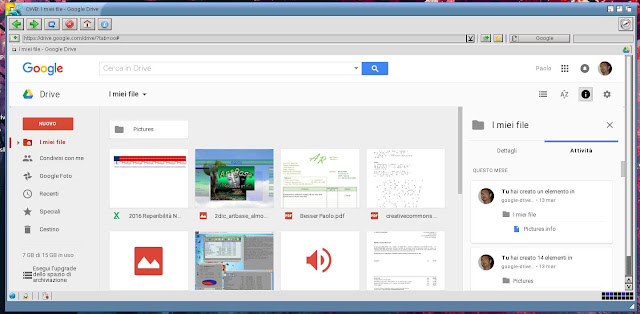
...and ignore the "unsupported browser" advice. Click on the NEW file or folder button as you would do on whatever browser/platform. Select the files you'd like to upload, and you're done. Sorry for screenshots in Italian but well... it happens to be my own language.
 |
New -> Upload File -> choose from file
requester
|
 |
upload of file completed
|
CHANGING VIEW ON GOOGLE DRIVE
Now that we learned how to upload files to Google Drive, here's the little how-to for the icon. If you browse contents of the DEVS:Google/.data (pay attention to initial dot in subdrawer name), you will find a Disk.info file which already provides a Ken Lester icon for your Google Drive account, already set to show all files in detail (name) mode, both for Wanderer and Magellan. Just put this file in the root of your Google Drive space and refresh your desktop (or restart Icaros if it isn't enough).
You will notice, though, that your change of behavior won't be saved. For instance, if you'll select to show icons only and snapshot lister/all, your selection won't be kept at reboot. Why? Because Google Drive does not allow direct saving of your files: you always have to download them, modify them, send them back to Google Drive. The workaround for this is creating a drawer somewhere on your drive and call it "Disk" (don't do that in the root, but in a subfolder, for instance in MyWorkspace), then copy Disk.info in its parent dir. Do all this with a shell:
MyWorkspace:
makedir Disk
copy devs:google/.data/Disk.info MyWorkspace:
now open your Disk drawer and select the view you prefer. Snapshot window/lister, snapshot all. Turn back to your shell and
copy Disk.info Google:
refresh/restart and you'll be done. Yes, I know it might be annoying, however it's a Google Drive "issue", not an Icaros Desktop or Norbert's handler one.







